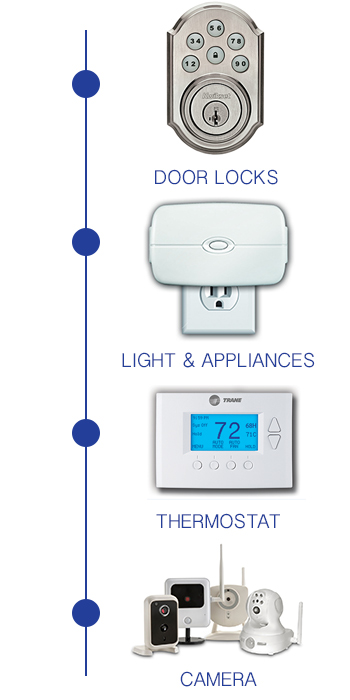Now your alarm system can do more than just keep you safe.
Using a cellular communication link with your security system also makes it possible to add a variety of home control features. The interface lets you select from the wide variety of inexpensive home control devices, and command them via your smart phone or mobile device.
- Remotely turn on lights, radios, televisions and other appliances, creating the impression that someone is home.
- Adjust your thermostat, so you can set the temperature while gone, then adjust it to a comfortable temperature on the way home…a real energy and money saver.
- Lock or unlock exterior doors, so you can let someone in even if you’re not home, and never have to rush home to verify that you locked the door on your way out.
- Automatically lock doors when you arm your system.
- Automatically turn on lights when system has been activated.